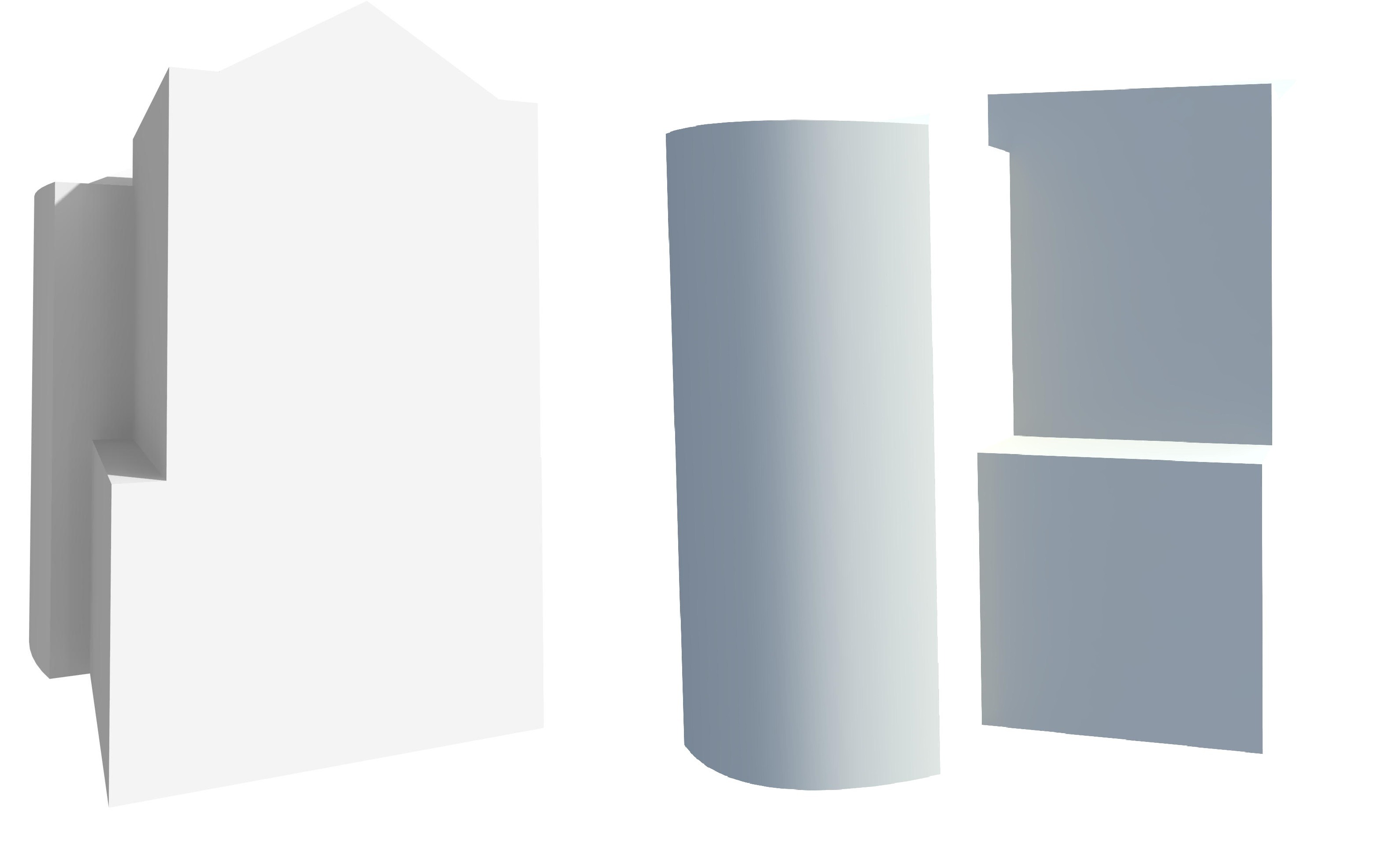THE LEVEL OF DETAIL OF ELEMENTS
IT IS NECESSARY TO DETERMINE FOR EACH BIM MODELS
During the BIM modelling of existing objects based on the point cloud, it is very important to understand that the majority of BIM packages like REVIT, AECOsim or ArchiCAD are developed with the aim of designing brand new structures that have to be freshly built. The inventory of existing structures is usually made by using a 3D laser scanning.
This method is very accurate and of course detailed. However, the replacement of the point clouds for a BIM model requires a lot of effort. Unfortunately, this is often restricted by the limits of a software. Creating a mapping in form of the models based on scan data we will have to face a lot of problems and dilemmas such as assumed accuracy and detailedness studies.
The purpose of the following summary and categorization applied with simplifications in modelling is to find an agreement with the client as well as the way how the ordered data, later on, have to be used. It is not necessary to take this literally.
For example, we can assume that the required model has to be made in LoD2 but on request, we can also add relevant elements like windows or doors. When it comes to the requirement at the stage of valuation it is very important to achieve the highest possible level of agreement with the client.
However, the difference in the level of detail has a direct effect on the required time to develop the data what goes by with the budget of the project. At each stage of creating of a BIM model and after a complete process, we carry out Model Quality Check.
In the list below, we included only the most important stages in the control process. Below we added a questionnaire for a client. There is a precise list where the client can determine which elements are required to be modelled.
Level 1 – Mass Model
Modelling on the Level of Detail 1 is generally used for the depiction of the architectural context in which the investment has occurred. Based on the solid models of the building environment there is a chance to explore the level of sunlight.
least detailed and most general BIM model
it presents the general form of the building
on this level, no details like windows, doorways, elements of the service or architectural ones are presented
Level 2 – Basic Structural model
Modelling on the Level of Detail 2 is used to create a base project in the preliminary architectural concept. For example, a BIM model (LoD2) generates details in the same way as a 2D documentation in the scale 1:200.
the model contains the most important structural elements and openings in the building including floors, columns, beams and door openings and windows in a basic form
the model doesn’t present the elements of the installation or even architectural details, partition walls or interior doors
Level 3 – Basic Architectural model
Modelling on the Level of Detail 3 is used as a base project excluding the construction documentation. The BIM model (LoD3) generates details in the same way as a 2D documentation in the scale 1:50 or 1:100.
the model contains all structural elements and basic simplistic architectural details
external woodwork like doors and windows are marked
on this level, the inner walls with doors and installation components are presented
Level 4 – Detailed Architectural model
Modelling on the Level of Detail 4 is generally used for creating engineering projects as well as for the finishing projects. What more, the model BIM (LoD4) represents the most geometrically described architectural details.
this level contains in detail all structural elements as well as the architectural ones
modelled are even the smallest items of installation and furniture
external woodwork like doors and windows along with door handles are marked